Product finder ?
The product finder can be used with or without private access.
You must log in if you wish to use certain features that are only available with private access, such as:
- Downloading documents (TDS)
- Order product samples
If you don't know how to log in or create a private account, follow this link.
Please select your applicative market to find your specific products and don’t hesitate to switch/visit the different product finder market sections.
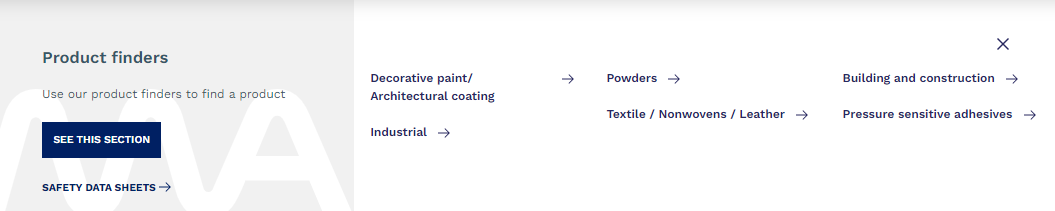
The product finder allows you to :
- filter products according to the criteria you are looking for (chemistry, application, etc...)
- order samples
- access products
- download documents (TDS)
- contact a specialist
To use this view, use the filters on the left of the "filter by" screen.
Choose the options that suit you.
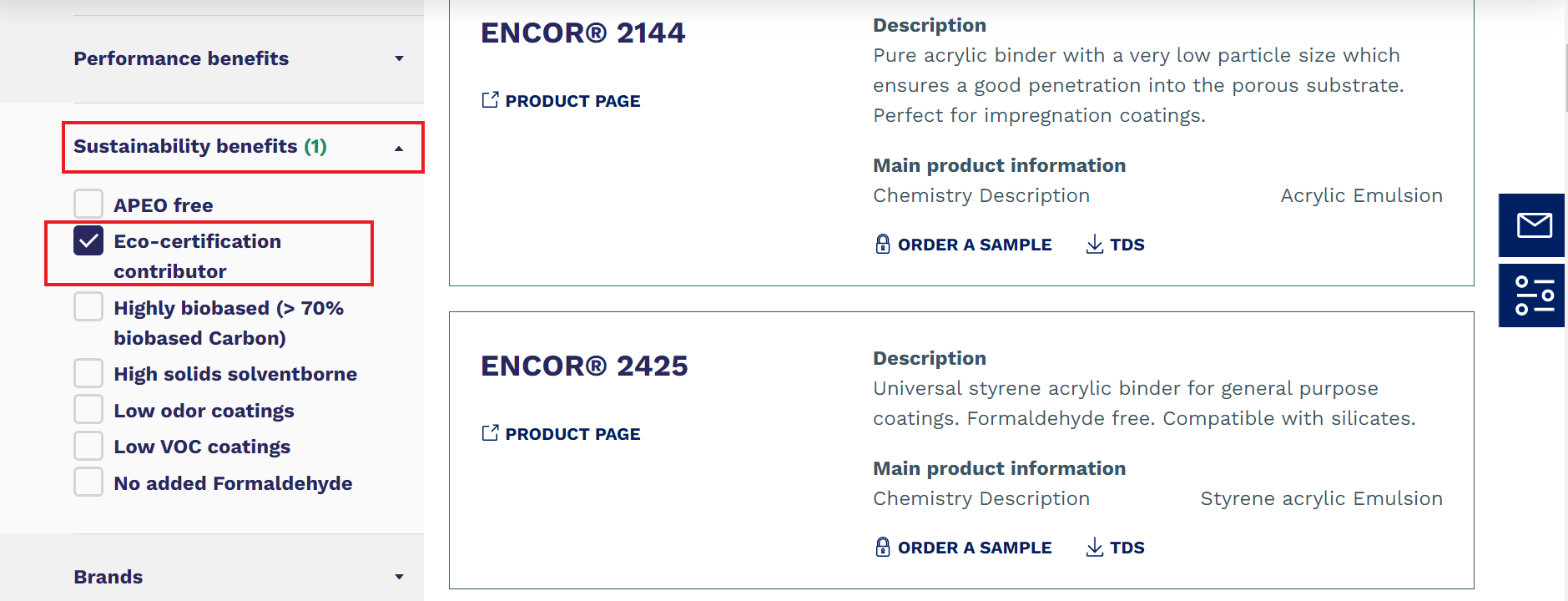
In the example above, you can see that I have chosen to use the "Sustainability benefits" filters. You can use severals filters at a time.
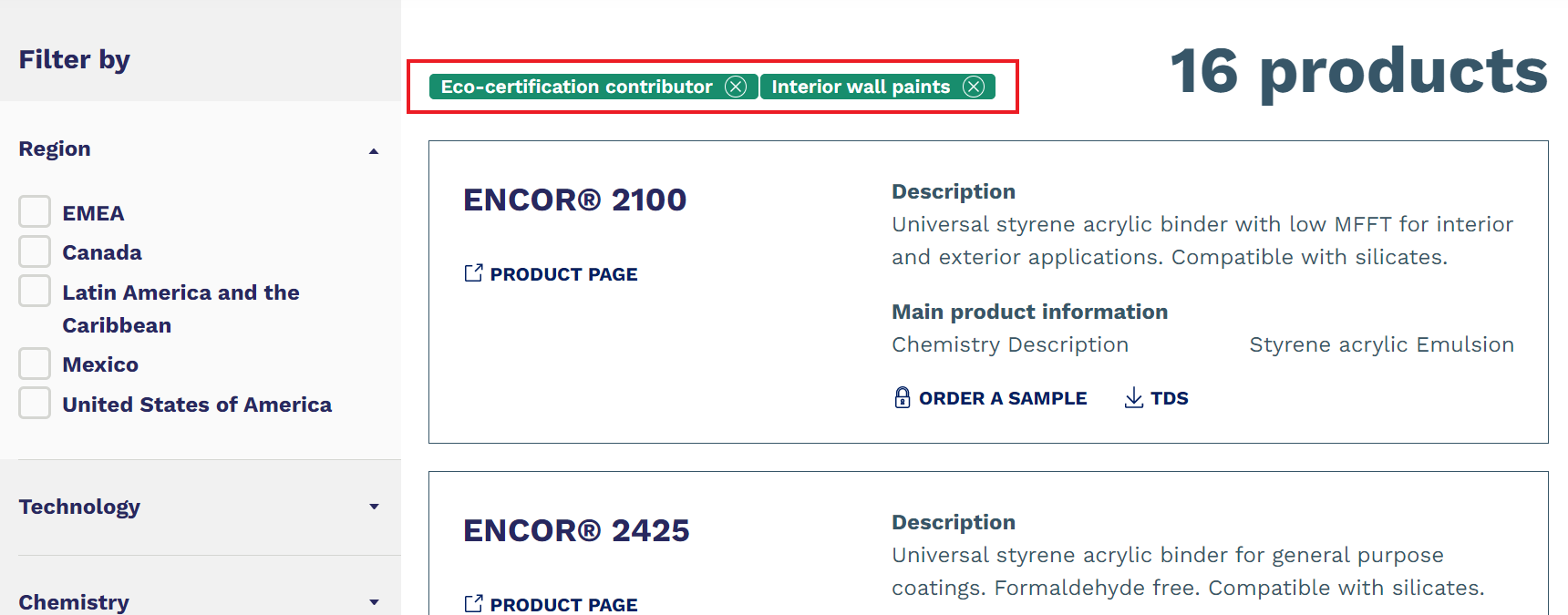
When you choose a filter, it appears above the products in green, if you want to remove it you just have to click on the cross, or deselect it directly at the filtering level. Those filters are related to the market you have chosen only.
This choice of filter (interior wall paints + Eco certified contributor) allowed me to find 17 products.
Then you have several options:
1. If you need more information, you can see the product page by clicking on "product page".
2. You can also order a sample, to see how to order a sample follow this link >
3. Download documents, either directly from the "TDS" tile or from the product page by clicking on "All document".
