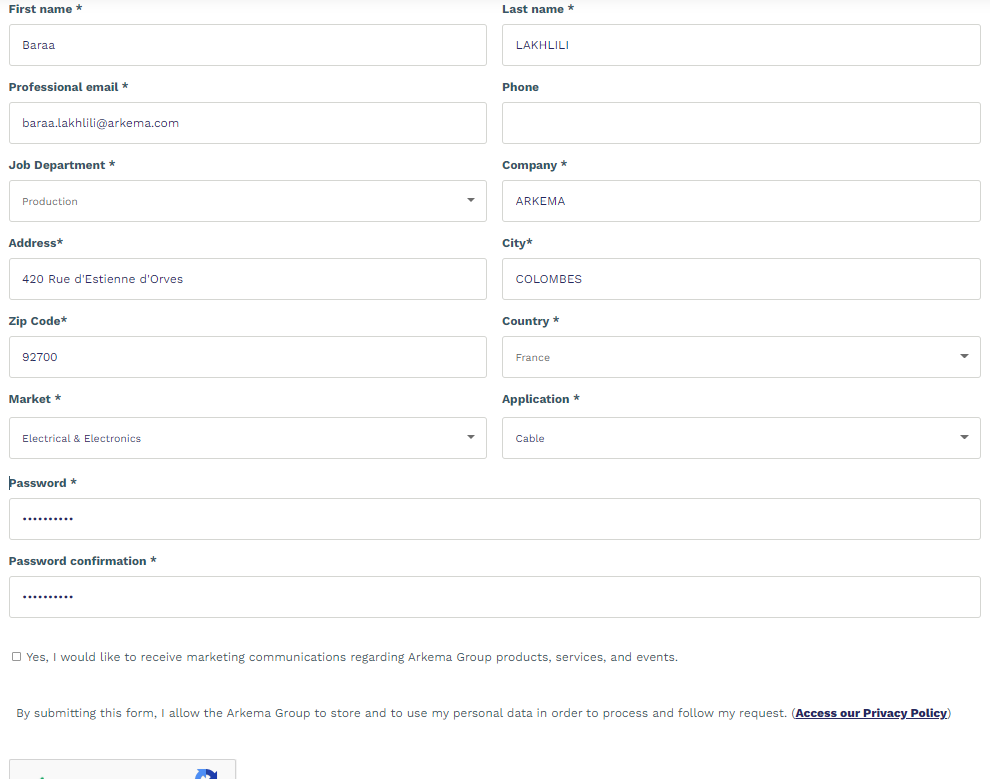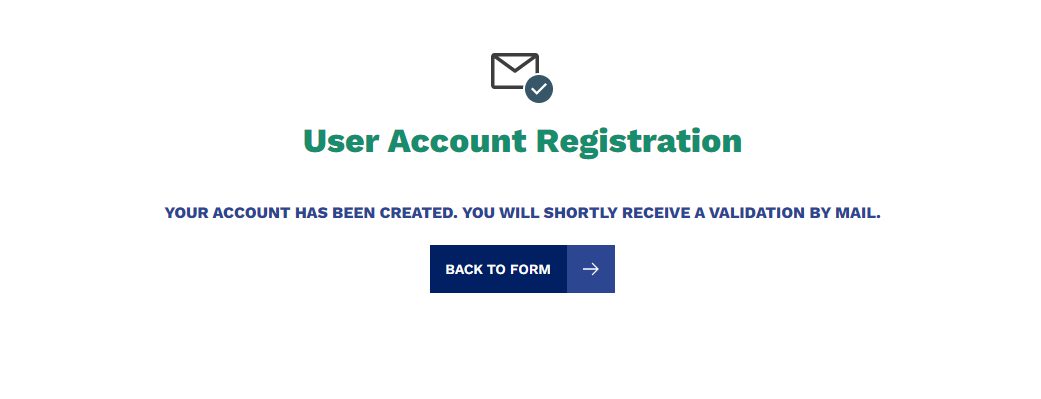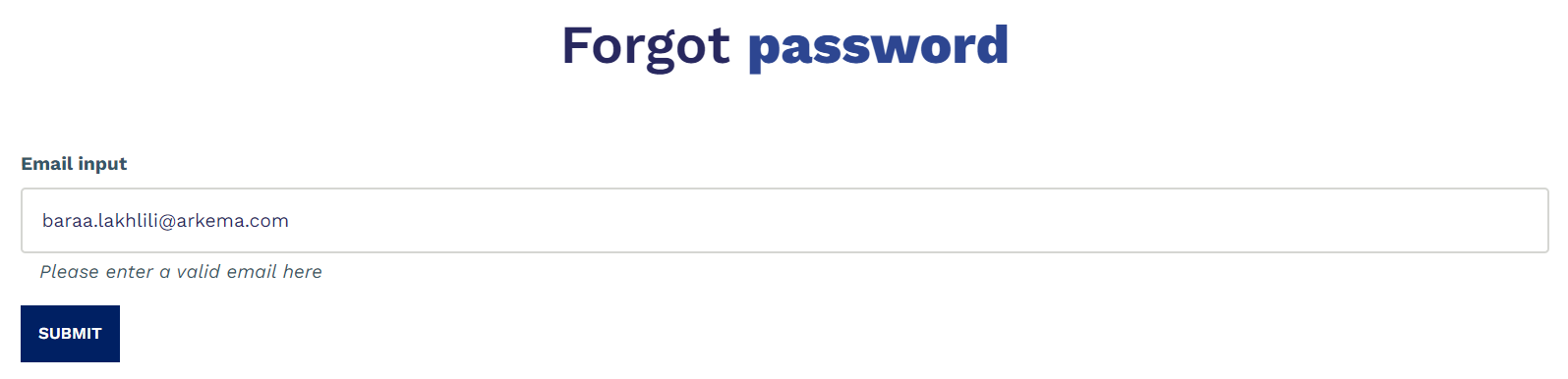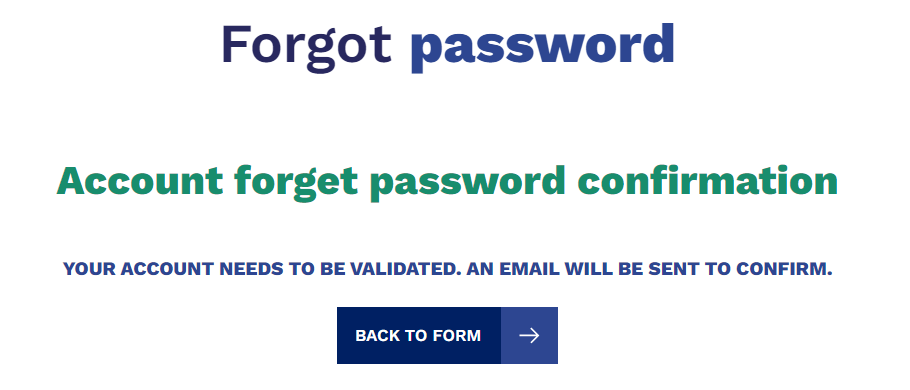Private access ?
The private access will allow you to :
- Download documents (TDS)
- Order product samples
In other words without creating an account/loging in, you would not be able to use the features listed above.
There are several places in the site to create your account.
When you are on the site https://www.arkemacoatingresins.com/en/ you can see on the top right an icon "profile", you had to click on it to see a window like this :
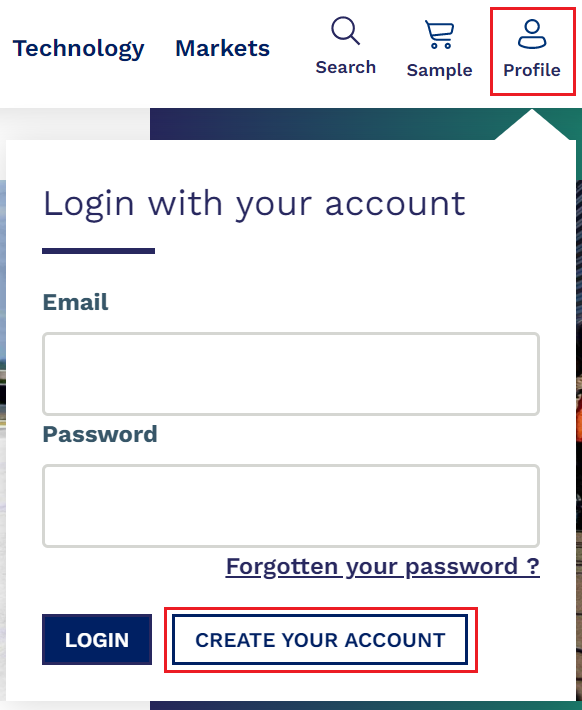
and click on "CREATE YOUR ACCOUNT".
You can also create an account by clicking on the "sampling" icon, without an account you cannot use the sample order :
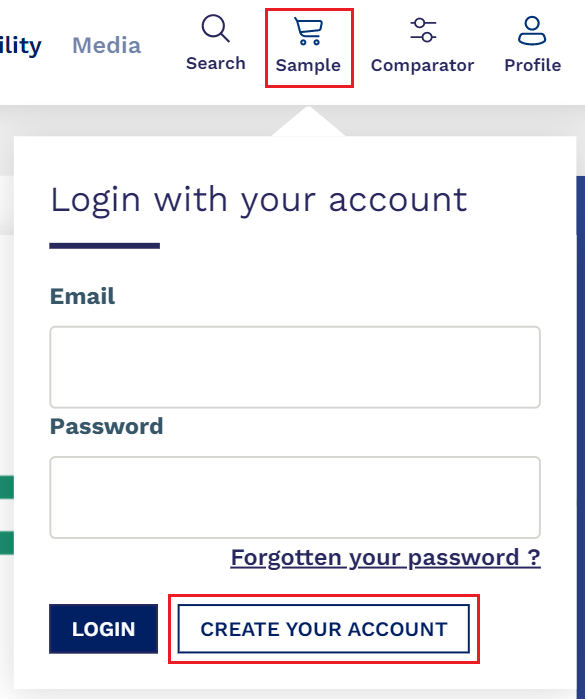
Once you have clicked on "CREATE YOUR ACCOUNT" you will arrive on this page : https://www.arkemacoatingresins.com/en/private-access/registration/.
You must fill all the mandatory fields (with a star) to be able to submit, here is an example of a completed form:
Once the form is completed, you will arrive on a page that will confirm the creation of your account:
You will receive a validation email to the email address you provided, you must click on the link in the email to validate your account.
Once you click on the link, you will be directed to a confirmation page.
Shortly thereafter, you will receive a validation email confirming that your account is validated and ready for use.
If you can't login because you forgot your password you have to click on "Forgotten your password".
It is visible with the login form.
Example :
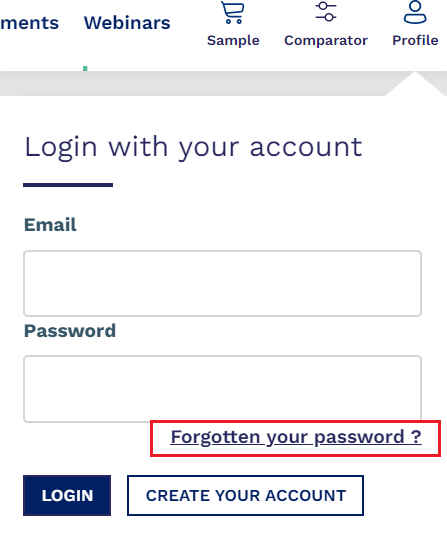
You will then land on this page, where you will have to fill in your email.
You will then receive an e-mail with a link to reset your password.
Warning: You cannot reset your password if your account has not been validated beforehand by the ACR team.
If you try, you will get this message:
Please wait until the ACR team has validated your account.
You can only submit with professional addresses. If you try to submit your request using yahoo, gmail etc… you will be blocked at the account creation step.
You will need to send a direct email to the Arkema coating resins team, then your account will be validated.